Pre-Enlistment
Step 1.
Log in to Animo.Sys
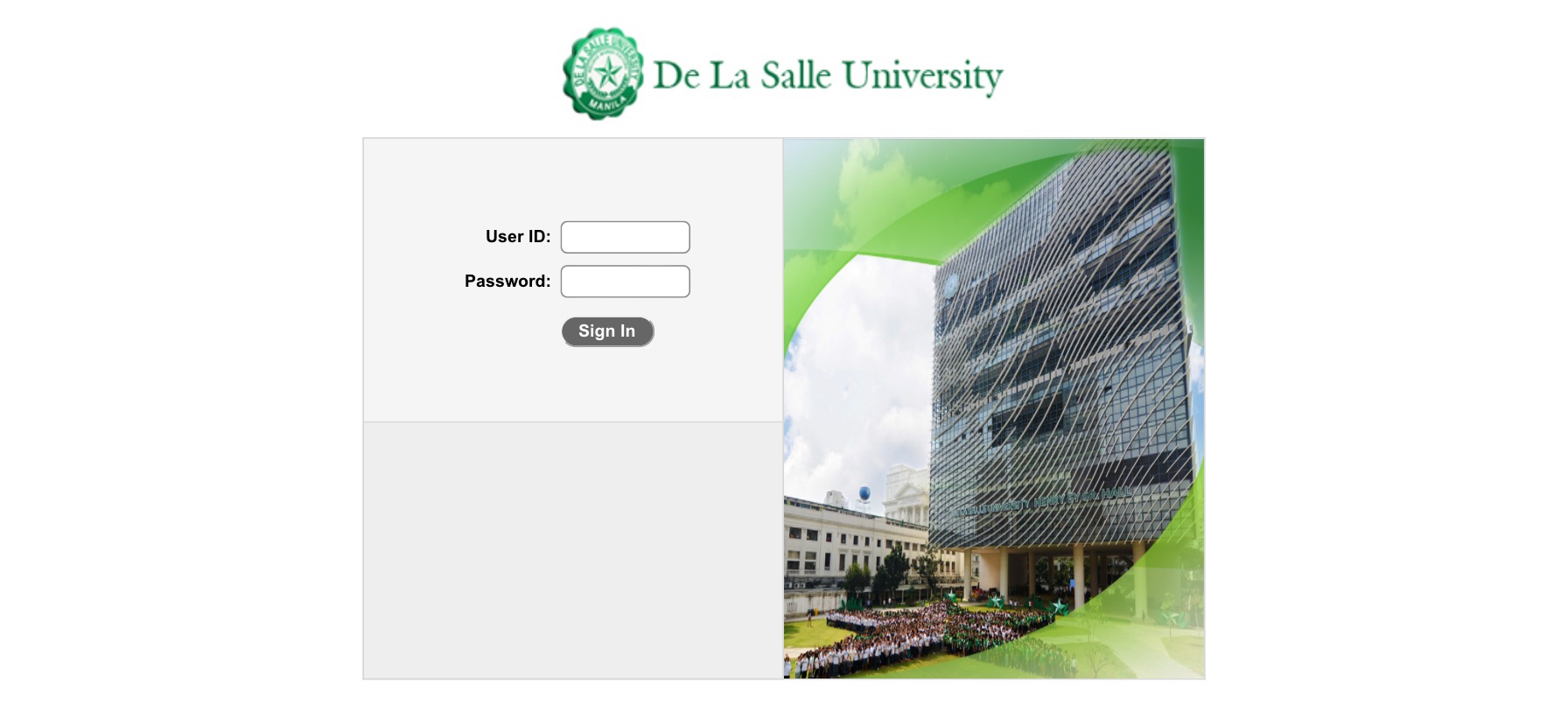
Step 2.
Go to Self Service → Course Enlistment, then
click Add Course to Enlist
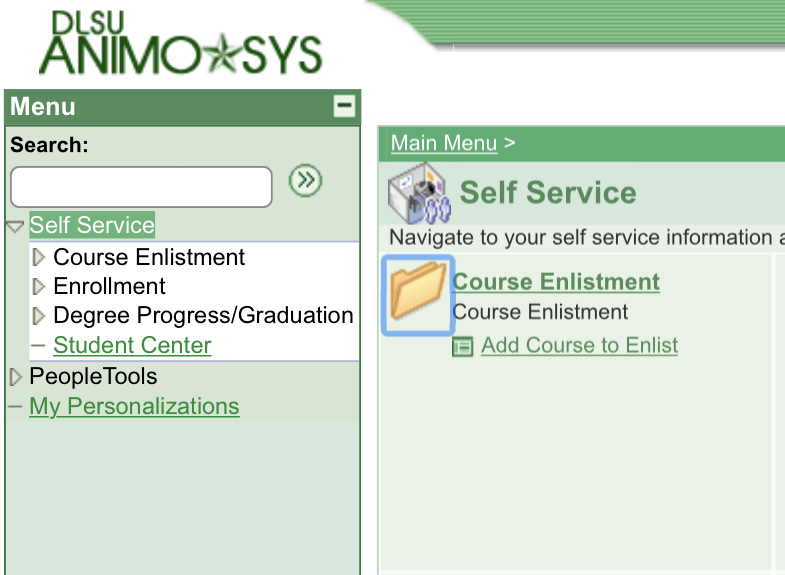
Step 3.
Click the "Look Up Course", the icon of a magnifying
glass

Step 4.
A Look Up pop-up window will show.
-
Subject Area textbox
- Enter the Course Code's first 2 characters
-
Catalog Nbr textbox
- Enter the Course Code's last 5 characters

Step 5.
From the shown Search Results, select the course to enlist
in.

Step 6.
Click on the + button for additional courses and then
repeat

Step 7.
When all courses are added, make sure to click Save
- Remember to screenshot/screen record this page to show proof that you have pre-enlisted, together with the list of courses. The screenshot/screen recording should show the “Saved” icon on the top right of the screen.

