Dropping & Withdrawal
Online Dropping
REMINDERS
- The following are NOT ALLOWED to drop online, and SHOULD DROP MANUALLY.
- First-year undergraduate students (ID 121, ID120 - New and Transferee of AY 2020-2021, Term 3)
- Upperclass undergraduate students whose total number of academic units enrolled will fall below 12 units (after dropping of courses)
- Graduate student on their first term of enrollment
- Graduate student dropping ENG501M or ENG502M
Step 1.
Log in Animo.Sys
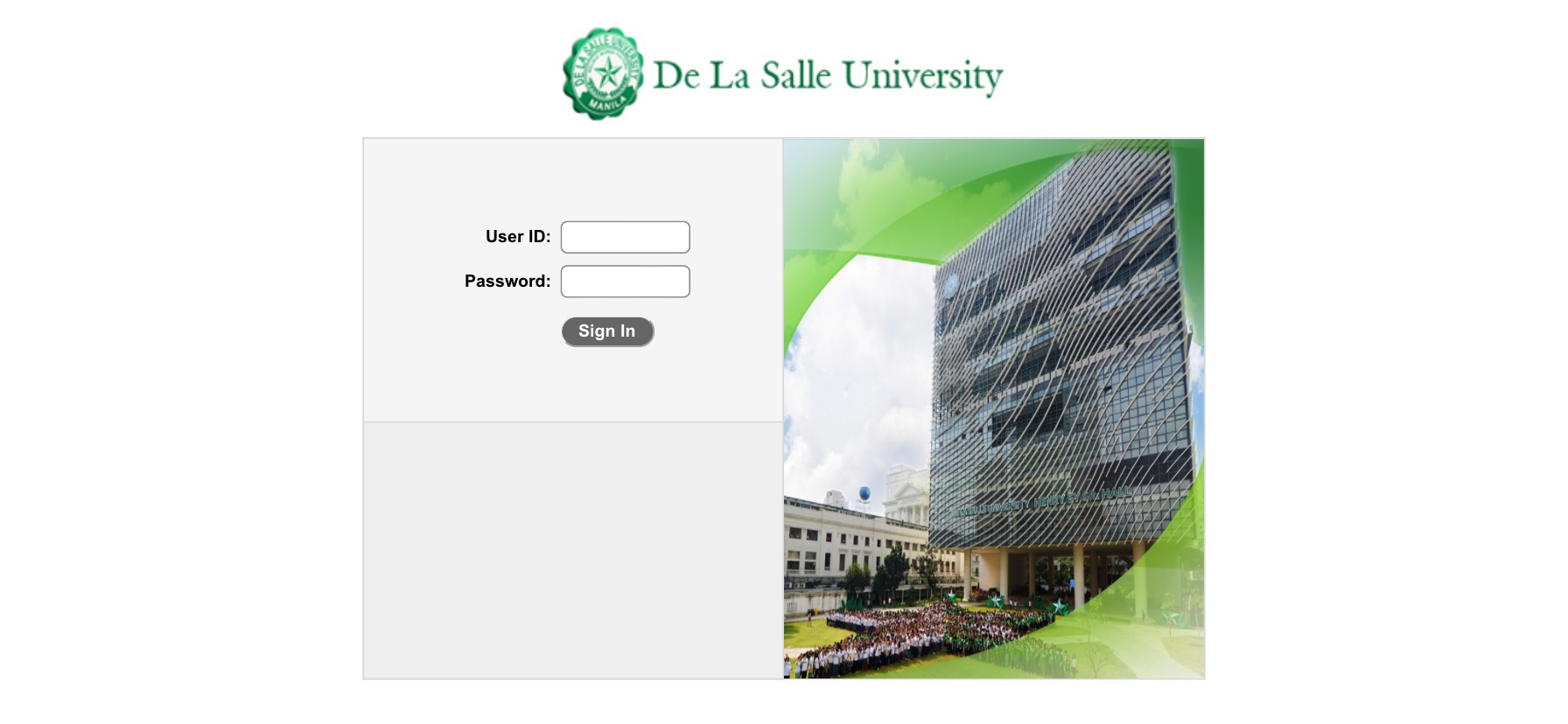
Step 2.
From the Menu, click SELF SERVICE > ENROLLMENT and then go to ENROLLMENT: DROP CLASSES
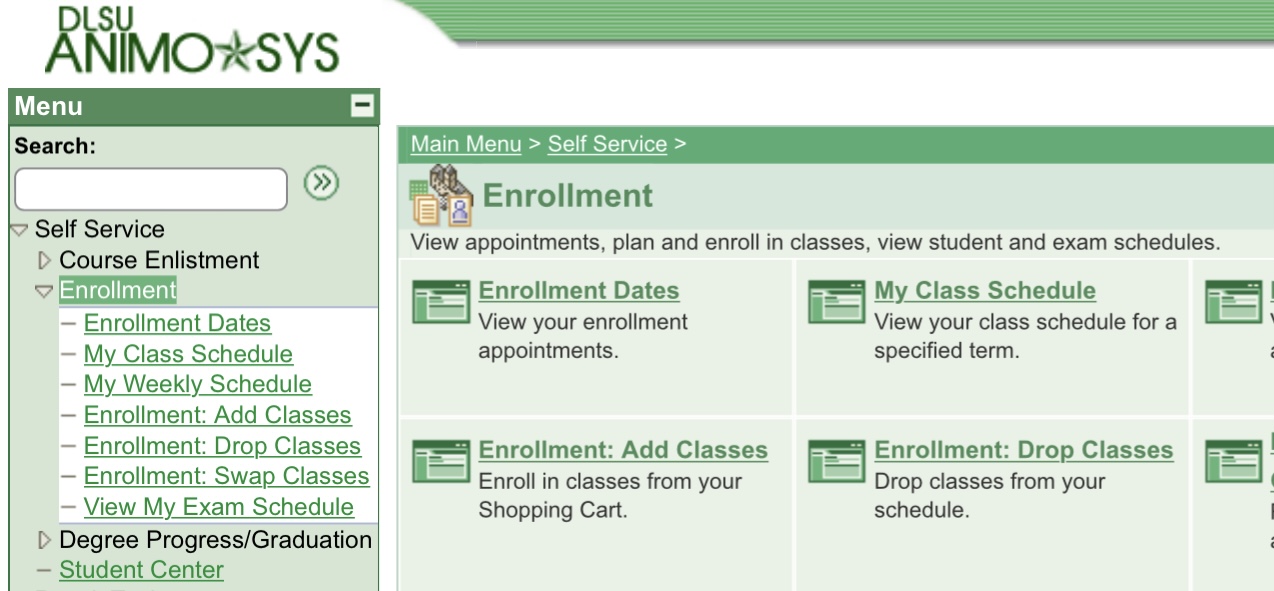
Step 3.
Under 1. Select classes to drop, you will see a table of all your enlisted classes. In the first column, Select, click on the checkbox of the class/es you plan to drop. After selecting the class/es, click DROP SELECTED CLASSES.
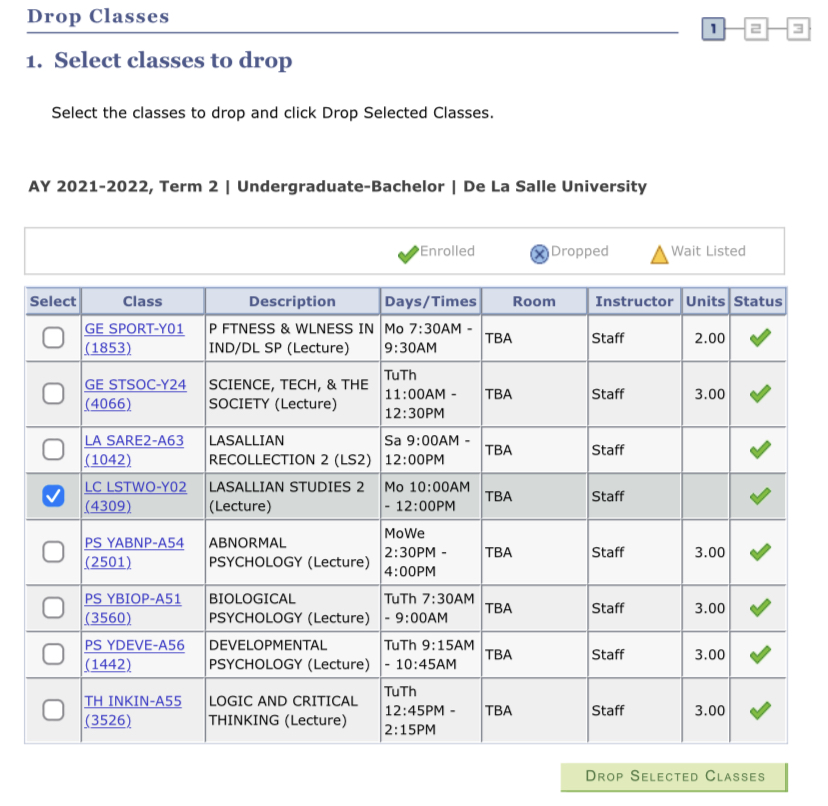
Step 4.
In 2. Confirm your Selection, a list of the selected dropped classes will be shown.Check if these are correct. If you plan not to drop, CANCEL. If there are changes, go PREVIOUS. Otherwise, FINISH DROPPING.
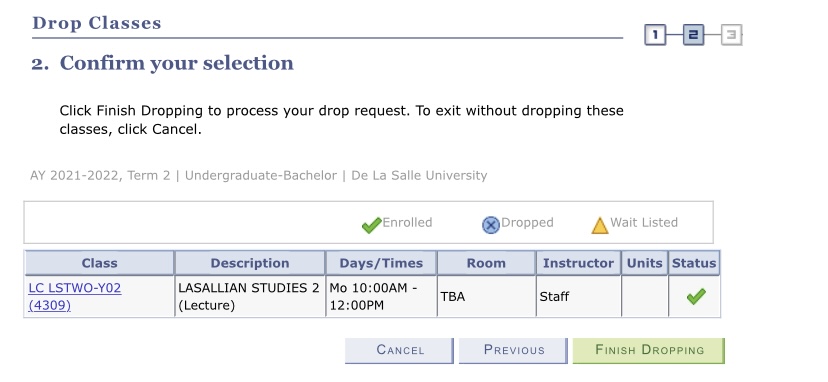
Step 5.
Lastly, 3. View results will show the classes you selected to drop, together with its status. If it says success, click on MY CLASS SCHEDULE to check the updated schedule. If there is any error, you might have to try steps 3-4 again, and if it’s still not successful, coordinate with your College Academic Programming Officer (APO).

