Enrollment
Checking of Courses' Availability
Step 1.
Log in your account to MLS (https://my.dlsu.edu.ph)
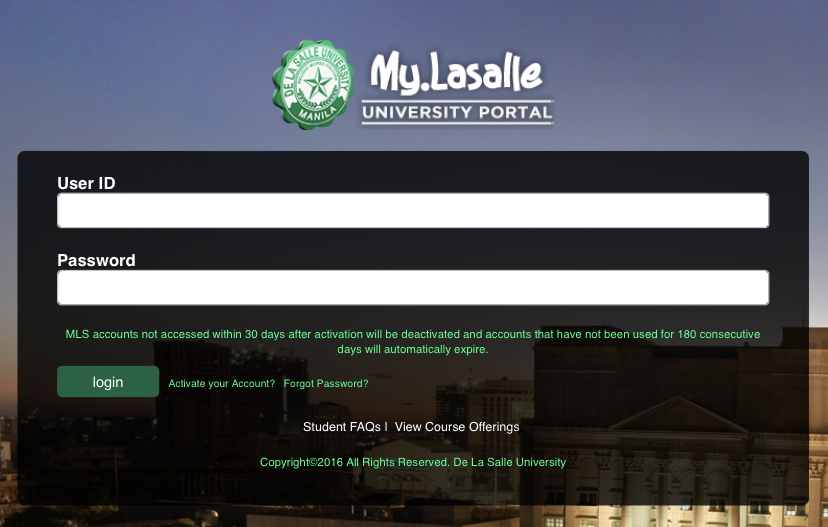
Step 2.
Under the login box, you will see the VIEW COURSE OFFERINGS button and press it.
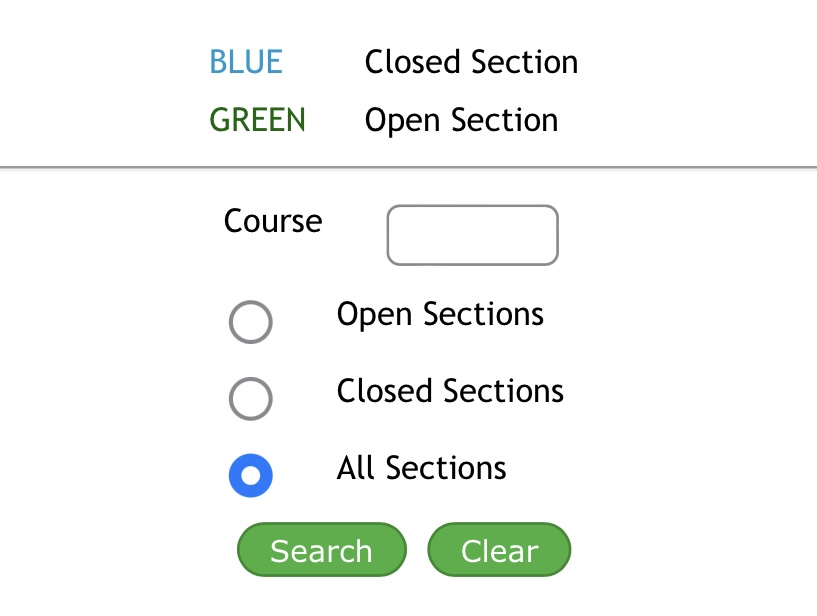
Step 3.
Type your ID NUMBER in the box and press submit.
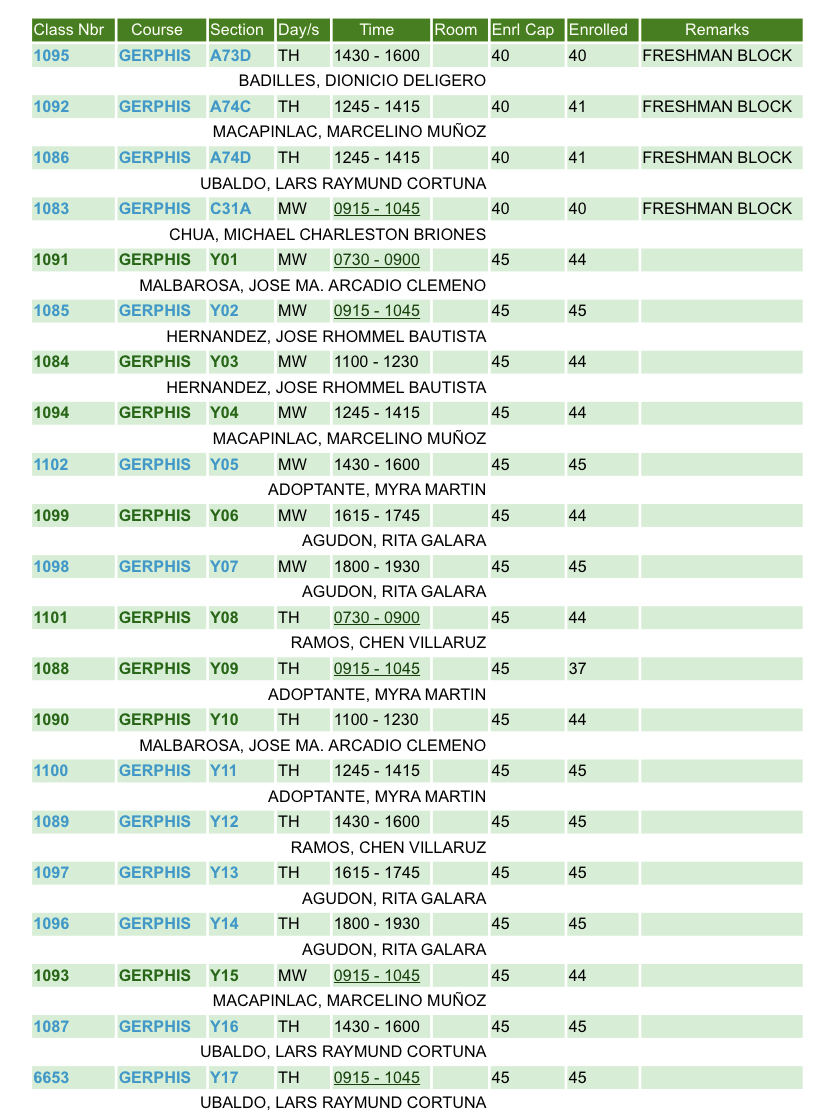
Step 4.
In the box, you may start typing the code of your course as indicated in your flow chart.

NOTE:
- Students are still allowed to enlist and drop classes after their scheduled date but only for a limited period of time.
- Classes in GREEN means it's still OPEN and students can still enlist in them, otherwise it will be in BLUE.
